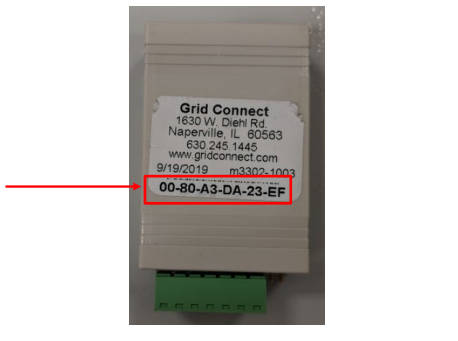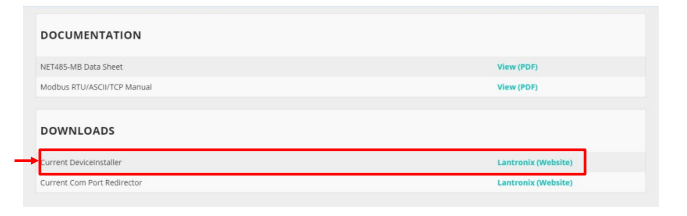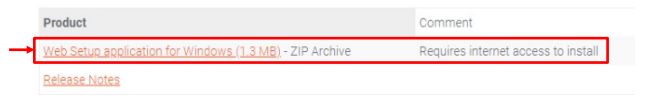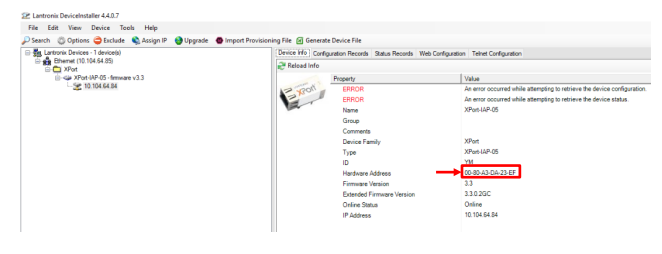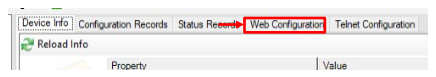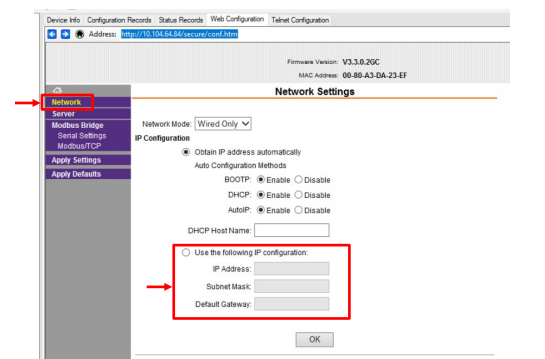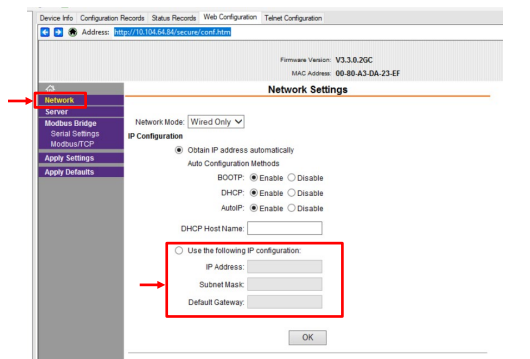Setting up the IP on Grid connect Modbus RTU to TCP Adapter
DTS 3000 Series with Modbus TCP Adapter
- First make sure you have the MAC Address of the adapter this can be found on the
adapter.
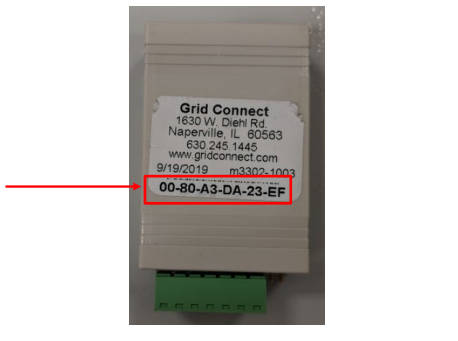
- Download the device installer from the bottom of the following page
and scroll down to the downloads section and it will take you to a new webpage where the device installer will download.
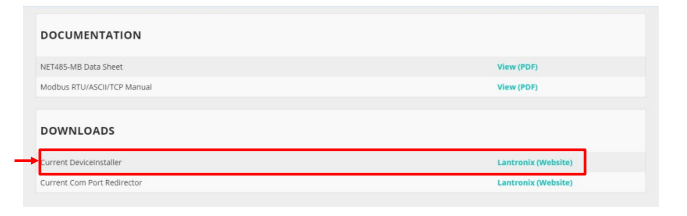
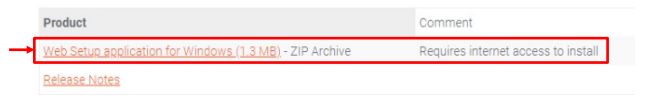
- Run the DeviceInstaller setup.exe
- Once the DeviceInstaller is setup open the program and locate the correct device.
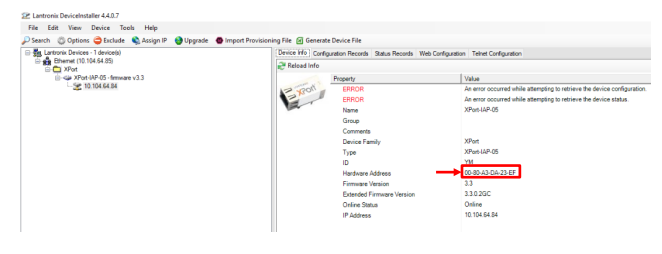
- Open the web configuration on the device.
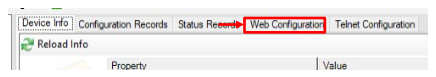
- Go to network and the static IP can be set there.
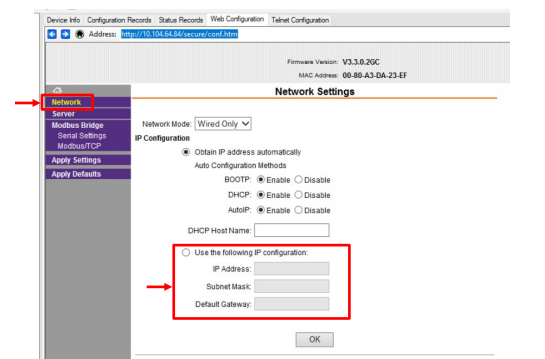
- Go to Modbus/TCP and make sure that Protocol is set to Modbus/TCP Server Attached to slave(s) and make sure the Fixed Slave ID is set to 0 for the Gateway.
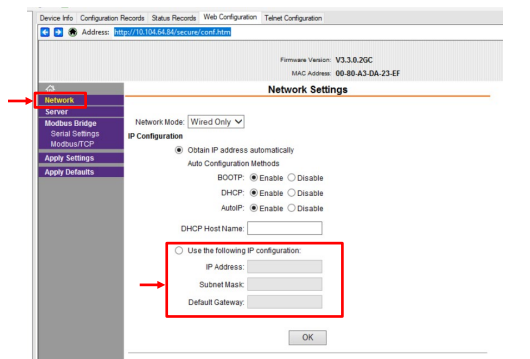
- Once you have finished setting up the Modbus/TCP Protocol and Fixed Slave Address
click OK at the bottom of the screen then click Apply Settings. This will save the IP and
Protocol setting to the Gateway.